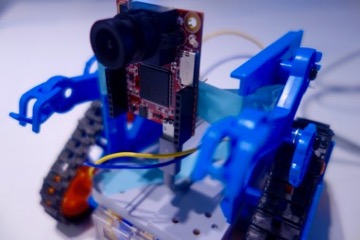症状
MySQLにおいて異なるバージョン間(たとえば、MySQL server 5.6.34 から 5.7.20)へ移行した(≈ sqldump結果をリストアした)結果、移行先のDBにおいて以下のようなエラーが発生する。
|
1 2 3 |
[ERROR] Column count of performance_schema.events_waits_current is wrong. Expected 19, found 16. Created with MySQL 50558, now running 50720. Please use mysql_upgrade to fix this error. |
解決方法
mysql_upgradeを実行し、sqldを再起動する。
|
1 |
$ mysql_upgrade -u root -p |
|
1 |
$ service mysqld restart |