パルス位置変調 PPM (Pulse-Position Modulation)
logic 0
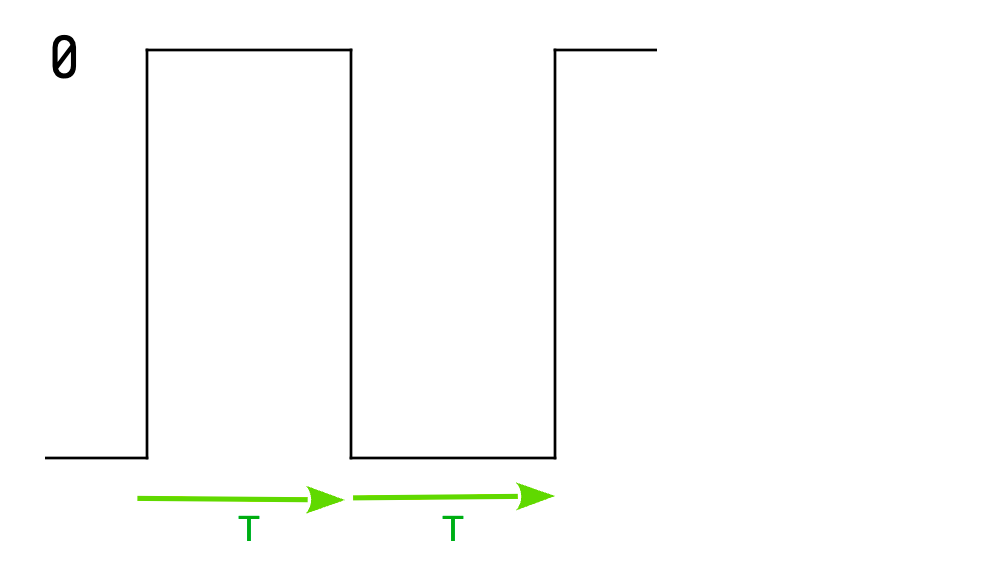
"0" のときはパルス幅 562.5 µsec に対して同じ時間 562.5 µsec のスペースを設けます。ちなみに Ir Receiver のマニュアルを読むと必ずしもパルスとスペースの各々の時間を測っているわけではなく、パルスの先頭(立ち上がり or 立ち下がり)から次のパルスの先頭までの時間が 1.2ms (1.0ms 〜 1.7ms) のときに 0 と判定するようです。
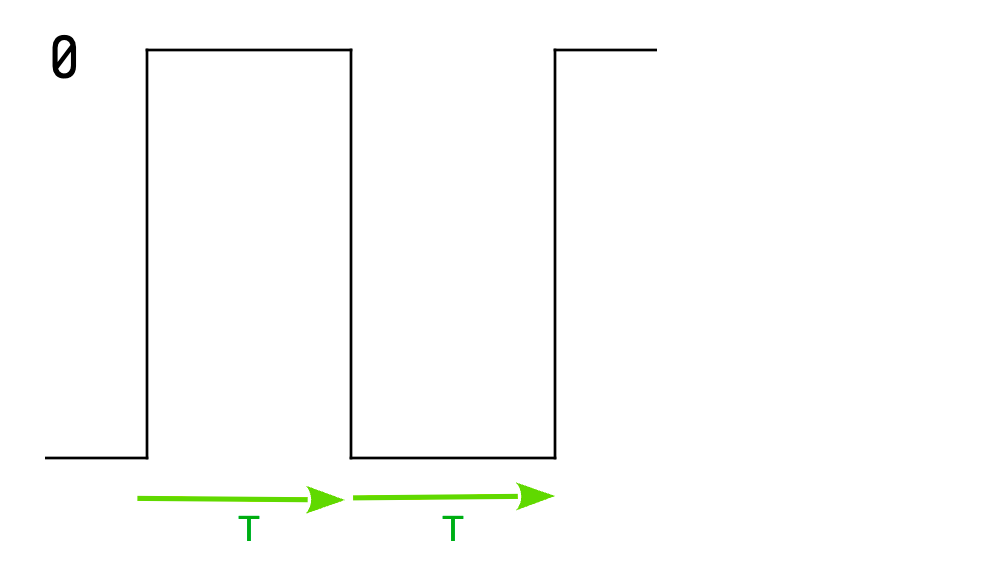
"0" のときはパルス幅 562.5 µsec に対して同じ時間 562.5 µsec のスペースを設けます。ちなみに Ir Receiver のマニュアルを読むと必ずしもパルスとスペースの各々の時間を測っているわけではなく、パルスの先頭(立ち上がり or 立ち下がり)から次のパルスの先頭までの時間が 1.2ms (1.0ms 〜 1.7ms) のときに 0 と判定するようです。
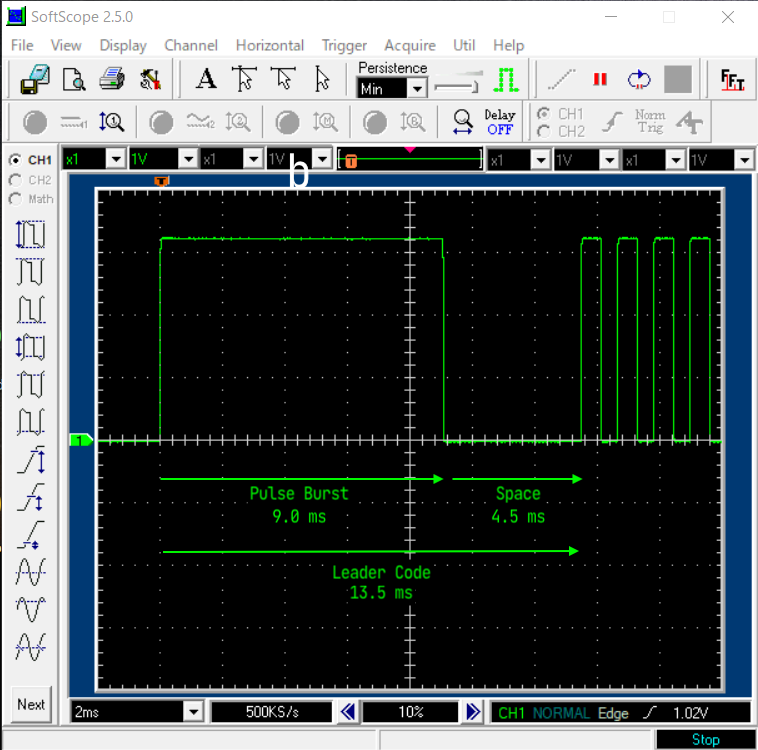
赤外線リモコン信号の先頭部の波形です。
信号の開始タイミングを示すとともに、受信信号の AGC (Auto Gain Control, 自動利得制御) のためのレベル信号として利用されることもあります。
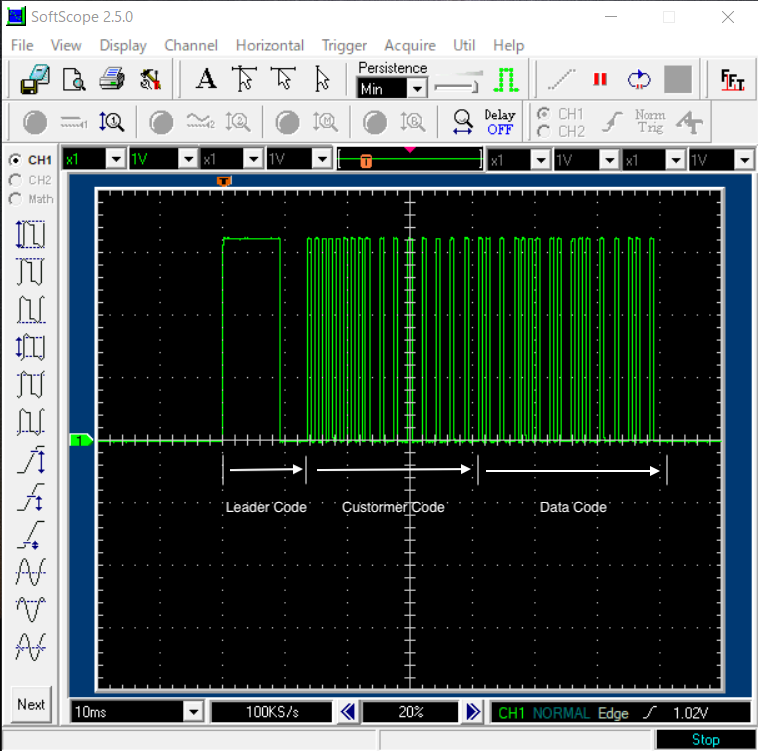
周期的に繰り返されるパルスを拡大した波形です。リーダーとカスタマーコード、データの3要素で構成されたNECフォーマットと呼ばれる波形フォーマットでした。テレビやエアコンのリモコンに利用される一般的なフォーマットであるため、学習リモコンやスマートリモコンと互換性があります。
一般的な赤外線リモコンでは 940nm 付近の波長の赤外線をつかいます。そして、この赤外線を 38kHz の副搬送波, 1/3 のデューティー比で1次変調します。ということで、これだけでは周波数帯域(バンド)を分けて複数の通信路をつくることができません。要は1チャンネルしか作れません。
そこで、この赤外線リモコンの基本的な方式をつかい、どういう方法で2チャンネルの通信経路をつくっているのか調べてみました。
下図はリモコンの送信ボタンを押下したときに受信機側のIrレシーバーの出力をオシロスコープで計測した波形です。ちなみにIrレシーバーの出力は負論理(Active Low)ですが、プローブの接続を反転して正論理にしています。
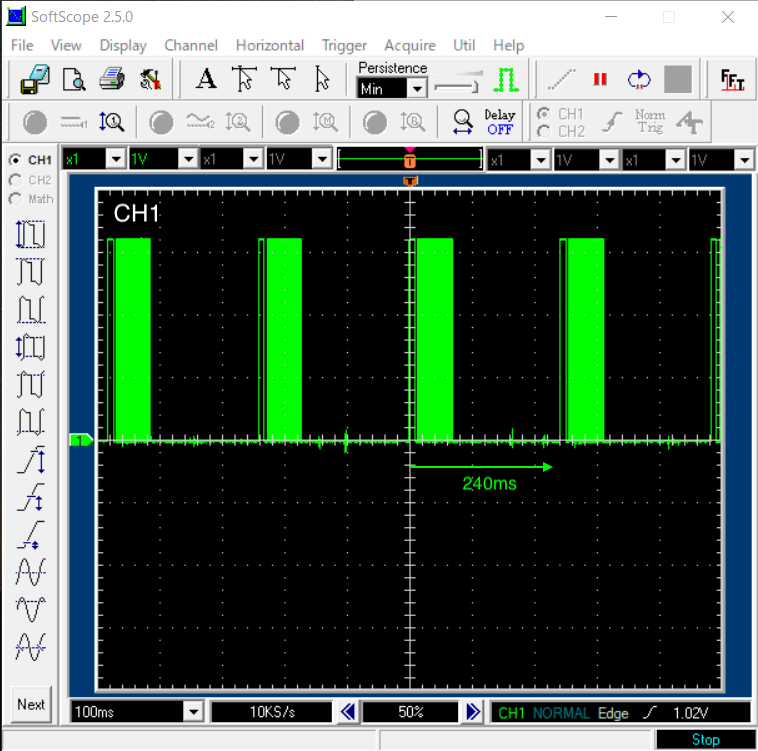
チャンネル1の送信ボタンを押したときのIrレシーバーの出力です。チャンネル1の信号周期は240ミリ秒でした。
Insta360 X5 で撮影した全天球写真をブログにアップロードする極私的な方法。
Web用 軽量パノラマ写真ビューア