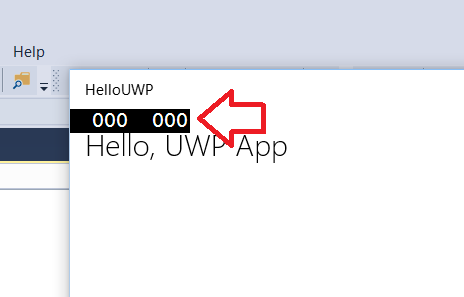SwiftによるVisualFormat形式のオートレイアウトのコード例
UINavigationControllerにおける実装
1 2 3 4 5 6 7 8 9 10 11 12 13 14 15 16 17 18 19 20 |
// VisualFormatから参照するキーワードの辞書 let viewDictionary:Dictionary = ["MyContent": self.myContentView] let constraintFormatH:[NSLayoutConstraint] = NSLayoutConstraint.constraintsWithVisualFormat( "H:|-[MyContent]-|", options: NSLayoutFormatOptions(rawValue: 0), metrics:nil, views:viewDictionary) self.view.addConstraints(constraintFormatH) // NavigationBarの高さ:20 // ToolBarの高さ:64 let constraintFormatV:[NSLayoutConstraint] = NSLayoutConstraint.constraintsWithVisualFormat( "V:|-(20)-[MyContent]-(64)-|", options: NSLayoutFormatOptions(rawValue: 0), metrics:nil, views:viewDictionary) self.view.addConstraints(constraintFormatV) |