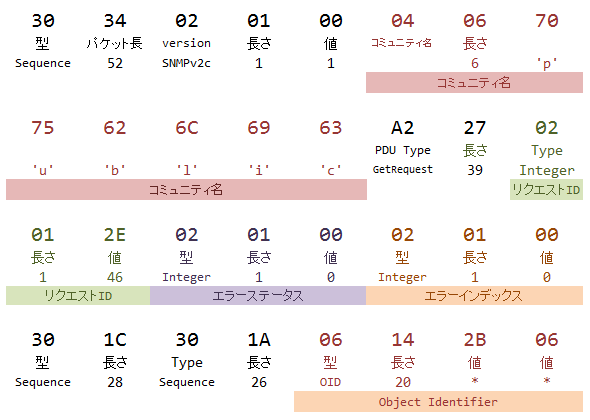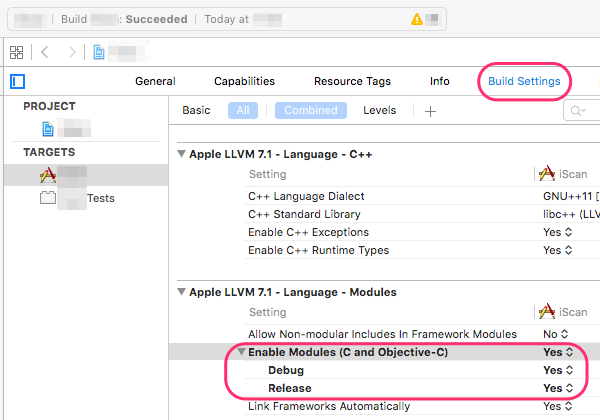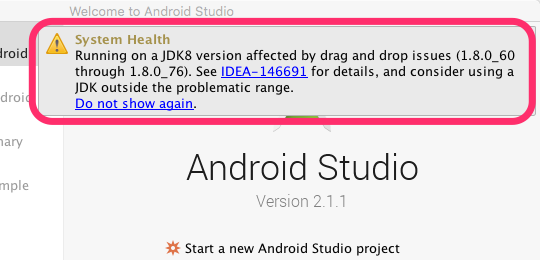AWSのEC2(Amazon Linux)において、Let’s Encryptの証明書更新がImportErrorで失敗する
=== 症状 ===
|
1 2 3 4 5 6 7 8 9 10 11 12 13 14 |
$ /usr/local/letsencrypt/certbot-auto renew Creating virtual environment... Installing Python packages... Installation succeeded. Requesting root privileges to run certbot... /home/ec2-user/.local/share/letsencrypt/bin/letsencrypt renew Traceback (most recent call last): File "/home/ec2-user/.local/share/letsencrypt/bin/letsencrypt", line 7, in <module> from certbot.main import main File "/home/ec2-user/.local/share/letsencrypt/local/lib/python2.7/dist-packages/certbot/main.py", line 12, in <module> import zope.component File "/home/ec2-user/.local/share/letsencrypt/local/lib/python2.7/dist-packages/zope/component/__init__.py", line 16, in <module> from zope.interface import Interface ImportError: No module named interface |