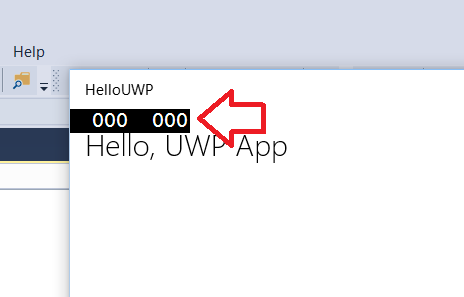Visual Studio 201x のシミュレーターに表示される数値
「memo」カテゴリーアーカイブ
NDKでデバッグログ出力方法
リンクライブラリの追加
Android.mkに以下の行を追加する
|
1 |
LOCAL_LDLIBS := -llog |
インクルード文を埋め込む
|
1 |
#include <android/log.h> |
ログ出力関数を埋め込む
|
1 |
__android_log_write(ANDROID_LOG_DEBUG, "MY_APP", "DEBUG POINT 1"); |
|
1 |
__android_log_print(ANDROID_LOG_DEBUG, "MY_APP", "DEBUG VALUE %d", i); |
NDKの再ビルド
|
1 |
$ ~/ndk/android-ndk-rxx/ndk-build clean |
|
1 |
$ ~/ndk/android-ndk-rxx/ndk-build NDK_BUILD=1 |
ログ出力の確認
"logcat" でみる。
Android Studio 2.2.3のとき
View ⇒ Tool Windows ⇒ Android Monitor ⌘ + 6
JNIのCヘッダーファイル作成手順
1. Javaコードにネイティブメソッドの実装
|
1 2 3 4 5 6 7 8 9 10 |
public class MyJniLib { // static initializer でネイティブライブラリをロードする static { System.loadLibrary("myJniLib"); } // ネイティブメソッドの定義 // Javaコードから、このネイティブメソッドを呼ぶとC/C++の関数が呼び出される public native int helloJni(); } |
2. javahコマンドでヘッダーファイル生成
- javah
- JNI(Java Native Interface)用のCヘッダーファイルを生成する標準コマンド
|
1 |
$ javah -classpath <classpath> -o <header filename> <fully qualified classname> |
=== 例 ===
|
1 |
$ javah -classpath ../../build/intermediates/classes/debug jp.chihayafuru.lib.MyJniLib |
reveal.js
言語の設定
index.html
|
1 |
<html lang="ja"> |
テーマの変更
index.html
|
1 2 3 4 5 6 7 8 |
<html lang="ja"> <head> <!-- 中略 --> <link rel="stylesheet" href="css/theme/black.css" id="theme"> <! -- 中略 --> </head> <body> <! -- 後略 --> |
iconvコマンド
変換元文字コード指定
-f ENCODING, --from-code=ENCODING
変換先文字コード指定
-t ENCODING, --to-code=ENCODING
文字コード
| SJIS | Shift JIS |
| CP932 | Microsoft拡張 Shift JIS |
| X0208 | JIS |
| EUCJP | EUC |
サポート文字コードリスト一覧
-l, --list
|
1 2 3 4 5 6 7 8 9 10 11 |
ANSI_X3.4-1968 ANSI_X3.4-1986 ASCII CP367 IBM367 ISO-IR-6 ISO646-US ISO_646.IRV:1991 US US-ASCII CSASCII UTF-8 UTF8 UTF-8-MAC UTF8-MAC *** 中略 *** UTF-16 UTF-16BE UTF-16LE UTF-32 UTF-32BE UTF-32LE *** 後略 *** |
CP932
Microsoft Code Page 932
Microsoft社が Shift-JIS (JIS X 0213:2004) を独自拡張した文字コード
UTF-8-MAC, UTF8-MAC
NFD (Normalization Form Canonical Decompression)
Sublime Text 3 コマンドライン起動
起動方法
|
1 |
$ subl README.TXT |
|
1 |
$ subl tmp/ |
リンク作成方法
|
1 |
$ sudo ln -s "/Applications/Sublime Text.app/Contents/SharedSupport/bin/subl" /usr/local/bin |
公式ページ
bundleのインストール方法
gemシステムのアップデート
|
1 |
$ gem update --system |
bundleのインストール
|
1 |
$ gem install bundle |
bundleのアップデート
|
1 |
$ gem update bundle |
git管理下のファイル名変更
一般的なファイル名変更
|
1 |
$ git mv foo.c bar.c |
大文字小文字のファイル名変更
|
1 |
$ git mv -f Readme.txt README.TXT |
ndkビルドの方法
|
1 2 3 |
$ cd app/src/main # AndroidManifest.xmlのあるディレクトリ $ $(NDKTOOL)/ndk-build |
ndk-buildのインストール場所の例 : ~/ndk/android-ndk-r9d/ndk-build
条件に一致したセルの数をカウント
書式
|
1 |
COUNTIFS(検索範囲1, 検索条件1, 検索範囲2, 検索条件2, .., 検索範囲n, 検索条件n) |
記述例
範囲A1:A100の中で「セルE1以上かつセルE2以下」のセルの数をカウントする
|
1 |
COUNTIFS(A1:A100, ">="&E1, A1:A100, "<="&E2) |